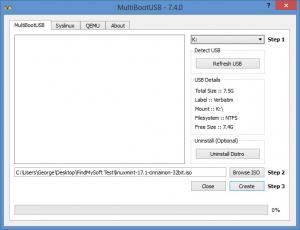MultiBootUSB
8.5.0
Size: 21.01 MB
Downloads: 3060
Platform: Windows (All Versions)
Here’s what you can do with MultiBootUSB: install and uninstall Linux distros. You see, this tool is a bootable USB creator. With it by your side, you can non-destructively install multiple live Linux distros on USB disks. Obviously, MultiBootUSB provides support for multiple Linux distros: Mint, Ubuntu, Fedora, and more.
MultiBootUSB is free and open source software released under a GNU General Public License (GPL). It is available for Microsoft’s Windows operating system (Windows XP, Windows 7, Windows 8) and it is also available for multiple Linux distros (packages for Debian/ Ubuntu, Fedora, Mageia and OpenSuse are available at this time).
MultiBootUSB for Windows does not have to be installed. To use MultiBootUSB on a Windows PC, you need to download and run an executable. That’s it, you don’t have to do anything else. You certainly don’t have to complete any installation procedure.
The following 4 tabs are presented at the top on MultiBootUSB’s interface:
MultiBootUSB – pick an USB device, select an ISO image, install Linux on an USB stick, uninstall a Linux distro.
Syslinux – install Syslinux, edit Syslinux.cgf.
QEMU – check downloaded ISO images, check USB installation without reboot.
About – this one needs no presentation.
As mentioned above, MultiBootUSB is free and open source software. The source code is available on Github. If you decide to get the source code, then you need to know what the developer has to say about it: "I would be more than happy to accept your patch or feedback or bug report."
Go get MultiBootUSB and use this bootable USB creator to install multiple Linux distros on USB devices.
Pros
MultiBootUSB is available for Windows and Linux. MultiBootUSB for Windows does not have to be installed. MultiBootUSB’s interface is very easy to navigate. Use MultiBootUSB to install multiple live Linux distros on USB disks. MultiBootUSB is free and open source software.
Cons
None that I could think of.
MultiBootUSB
8.5.0
Download
MultiBootUSB Awards

MultiBootUSB Editor’s Review Rating
MultiBootUSB has been reviewed by George Norman on 16 Apr 2015. Based on the user interface, features and complexity, Findmysoft has rated MultiBootUSB 5 out of 5 stars, naming it Essential